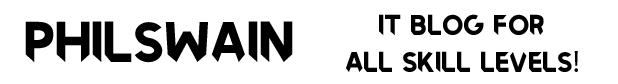Amy, a marketing manager at a medium-sized company, was having a busy day at work. Juggling multiple projects and managing her team, she was constantly checking her email, trying to stay on top of everything. Amidst the chaos, she received an email that appeared to be from the company’s IT department. The email informed her of an urgent security update and asked her to click a link to verify her login credentials.
Being occupied and somewhat alarmed, Amy clicked on the link without giving it a second thought. She was taken to a webpage that looked identical to the company’s login portal. Trusting that the email was legitimate, she entered her username and password and submitted the form.
Unbeknownst to Amy, she had fallen victim to a credential-harvesting scam. The email was not from her company’s IT department, but instead from cybercriminals who had crafted a convincing phishing email. The website she visited was a fake replica of her company’s login page, designed to capture her credentials.
The cybercriminals wasted no time in exploiting Amy’s login information. They gained access to her company email account, where they could view sensitive company data, confidential client information, and internal communications. They also used her email to send more phishing emails to her contacts, further spreading the scam throughout the organization.
It wasn’t until a few days later that the company’s IT department detected suspicious activity on Amy’s account. They contacted her and informed her that her account had been compromised. Amy was devastated and embarrassed, realizing that her actions had exposed the company to potential data breaches and financial losses.
The company’s IT department immediately initiated an investigation and took steps to mitigate the damage. They reset Amy’s password and those of other affected employees, conducted a thorough security review, and implemented additional safeguards to prevent similar incidents in the future.
Amy learned a valuable lesson from the experience: the importance of being cautious and vigilant when it comes to online security. She vowed to be more careful in the future, double-checking the legitimacy of emails and websites before providing her credentials. The company also stepped up its efforts to educate employees on cybersecurity best practices, ensuring that everyone was aware of the risks and knew how to protect themselves and the organization from potential threats.
What Is Credential Harvesting?
Credential harvesting is a cyberattack technique in which an attacker aims to obtain sensitive information, such as usernames, passwords, or other authentication credentials, from unsuspecting users. The primary goal is to gain unauthorized access to the victim’s accounts, systems, or networks to carry out malicious activities, such as identity theft, financial fraud, or espionage. Some of the Techniques used in credential harvesting include:
Phishing: Attackers send deceptive emails, text messages, or social media messages that appear to come from a legitimate source, such as a bank, online service, or company. The message usually contains a link to a fake login page that closely resembles the real one. When the victim enters their login credentials, the information is captured by the attacker.
Keyloggers: Cybercriminals may deploy keylogging malware on a victim’s device to record their keystrokes, including usernames and passwords. The keylogger then sends this information back to the attacker.
Rogue Wi-Fi hotspots: Attackers may create fake Wi-Fi hotspots in public places to intercept data transmitted between a user’s device and the internet. If the victim connects to the rogue hotspot and logs into an account, their login credentials can be captured.
Man-in-the-middle (MITM) attacks: In this method, an attacker intercepts and potentially alters the communication between two parties, such as a user and a website, capturing sensitive information like login credentials in the process.
Social engineering: Cybercriminals may use psychological manipulation to trick users into revealing their login credentials, employing tactics like pretexting, baiting, or posing as a trusted authority.
Credential stuffing: Attackers use automated tools to try logging into a target system with known or leaked credentials obtained from previous breaches. If the victim has reused their password across multiple sites, the attacker may gain unauthorized access to their accounts.
How Can You Protect Yourself Against Credential Harvesting?
Protecting yourself against credential harvesting requires a combination of good security habits, awareness, and the use of available tools and technologies. Here are some detailed steps to help you safeguard your sensitive information and secure your online accounts:
Use strong, unique passwords: Create a strong password for each of your accounts, using a mix of uppercase and lowercase letters, numbers, and special characters. Avoid using easily guessable information, such as names, dates, or common words. Consider using a passphrase, which is a sequence of random words or a sentence that’s easy to remember but difficult for others to guess.
Employ a password manager: A password manager can help you generate, store, and manage your strong, unique passwords securely, so you don’t have to remember them all. This eliminates the need for writing passwords down or storing them insecurely.
Enable multi-factor authentication (MFA): MFA adds an extra layer of security by requiring a second form of verification in addition to your password. This could be a one-time code sent to your mobile device, a biometric authentication like a fingerprint, or a physical security key. Even if your password is compromised, MFA makes it more difficult for an attacker to gain access to your account.
Stay vigilant with emails and messages: Be cautious when opening emails or messages from unknown senders or when encountering unexpected requests for your login credentials. Verify the legitimacy of the sender and the message content before clicking on any links or providing any information. Always hover over links to check their actual destination before clicking on them.
Update software and devices: Keep your operating system, software applications, and devices up-to-date with the latest security patches and updates. This helps protect against known vulnerabilities that attackers could exploit to deploy malware or conduct credential harvesting attacks.
Install and maintain security software: Use reputable antivirus and anti-malware software to protect your devices from viruses, malware, and other threats. Regularly scan your devices for infections and keep the security software up-to-date.
Avoid public Wi-Fi or use a VPN: Public Wi-Fi networks can be insecure and may expose your data to attackers. Whenever possible, avoid using public Wi-Fi for sensitive activities, such as accessing your online accounts. If you must use public Wi-Fi, use a virtual private network (VPN) to encrypt your internet connection and protect your data from eavesdropping.
Be cautious with social media: Be mindful of the information you share on social media, as attackers may use this information to craft targeted phishing attacks or guess your security questions. Adjust your privacy settings to limit the visibility of your personal information and be selective about accepting friend requests or connection requests from unknown individuals.
Educate yourself and others: Stay informed about the latest threats and security best practices. Regularly read up on cybersecurity news, attend webinars, or participate in online security forums. Share your knowledge with friends, family, and colleagues to help them stay safe from credential harvesting attacks.
Monitor your accounts: Regularly check your online accounts for any suspicious activity or unauthorized access. Enable account notifications or alerts, if available, to receive updates about unusual account activities or login attempts.
By implementing these security measures and staying vigilant, you can significantly reduce the risk of falling victim to credential harvesting attacks and protect your sensitive information from unauthorized access.