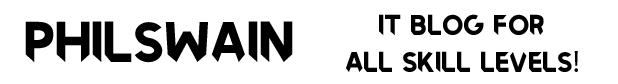What is a Worm?
A computer worm is a type of malicious software program (malware) whose primary function is to infect other computers while remaining active on infected systems. It is a standalone software that can self-replicate and spread to other computers or networks, typically without any human intervention or guidance. This ability to spread and duplicate itself distinguishes a worm from a computer virus, which is typically attached to an executable file or a piece of code and requires human action to spread.
A computer worm can exploit vulnerabilities in operating systems or software applications to gain access to a system. Once a single computer on a network is infected, the worm can multiply and spread across the entire network, often causing significant damage or disruption.
The ways a worm can affect a system can vary widely, depending on the worm’s design and intent. Some worms are designed to do nothing more than replicate themselves, clogging up networks with unnecessary traffic and slowing down, or even crashing, systems due to the sheer volume of copies they make. Others carry ‘payloads’, which can include activities like deleting files, injecting malicious code, or creating backdoors in security for future unauthorized access. Some of the most damaging worms are those that allow for a system or network to be controlled remotely, enabling further attacks or theft of sensitive data.
One of the most famous computer worms is the Stuxnet worm, which was discovered in 2010. This sophisticated worm was designed to target and disrupt Iran’s nuclear program. It did this by exploiting multiple vulnerabilities in the Windows operating system and Siemens Step7 software, infecting, and taking control of the programmable logic controllers (PLCs) that controlled centrifuges at Iran’s uranium enrichment facility.
The History of Worms
The concept of a computer worm dates back to a 1972 paper by computer scientist John Brunner, but it was the advent of the internet that allowed worms to become a significant threat. The first real-world instance of a computer worm was the Morris Worm, unleashed in 1988 by Robert T. Morris Jr. He was a graduate student at Cornell University at the time and reportedly released the worm to gauge the size of the internet. However, the worm was more virulent than anticipated and infected around 6,000 computers (a significant portion of the internet back then), causing significant slowdowns or even making them unusable. This event led to the first conviction under the 1986 Computer Fraud and Abuse Act in the United States.
The late 1990s and early 2000s marked the peak of computer worm proliferation, exploiting the growing internet and email usage. Here are some examples of computer worms throughout history.
ILOVEYOU: Launched on May 5, 2000, the ILOVEYOU worm, also known as the Love Bug, originated from the Philippines and rapidly spread across the globe via email. The worm was in a script disguised as a TXT file, which was attached to an email with the subject line “ILOVEYOU” and the attachment “LOVE-LETTER-FOR-YOU.txt.vbs”. When an unsuspecting user opened the attachment, the script executed, overwriting a multitude of file types, including image files and Microsoft Office files. It also sent copies of itself to everyone in the user’s email address book, causing widespread damage and disruption. The estimated damage caused by the ILOVEYOU worm was around $10 billion, making it one of the most devastating cybersecurity incidents in history.
Code Red: First observed in July 2001, the Code Red worm targeted a buffer overflow vulnerability in Microsoft’s Internet Information Server (IIS), a popular server for hosting websites. After successfully exploiting this vulnerability, Code Red would deface the website hosted on the server, replacing it with the text “Hacked By Chinese!”. Additionally, the worm launched denial-of-service (DoS) attacks against specific IP addresses, most notably the web servers of the White House, causing them to be inaccessible. At its peak, Code Red infected over 350,000 servers and caused an estimated $2 billion in damages.
Slammer: The Slammer worm, also known as Sapphire, was first detected in January 2003. It exploited a buffer overflow vulnerability in Microsoft’s SQL Server and Desktop Engine database products. Upon successful infection, the worm would generate enormous amounts of network traffic, clogging internet data pipelines and causing a dramatic slowdown of internet traffic worldwide. This led to significant disruptions in various services, including banking, air travel, and 911 emergency services in some areas. Despite causing widespread disruption, the Slammer worm was relatively small in size, being only 376 bytes.
Conficker: The Conficker worm, also known as Downadup, was first detected in November 2008. It exploited a vulnerability in the Windows Server service used by Windows OS to form a botnet—a network of compromised computers. These infected computers could then be controlled remotely and used for various malicious activities, such as launching further attacks or sending spam. Despite a concerted global effort to counter it, Conficker proved resilient and remains active on some systems even today. It’s estimated that Conficker has infected millions of computers worldwide and has caused billions in damages.
Stuxnet: First discovered in 2010, Stuxnet was a sophisticated computer worm that specifically targeted industrial control systems used by Iran’s nuclear program. Unlike most worms that spread indiscriminately, Stuxnet was designed with a specific mission: to sabotage Iran’s uranium enrichment facilities by causing their centrifuges to spin out of control. It did this by exploiting multiple zero-day vulnerabilities in Windows OS and the Siemens Step7 software. Stuxnet was a game changer, marking the first time a worm was used for cyber warfare.
Mydoom: First appearing in 2004, Mydoom became one of the fastest-spreading email worms in history. It arrived in a user’s inbox appearing to be a bounce-back error email. If the recipient opened the email and executed the file, the worm would send itself to all the email addresses found on the infected computer. In addition to this, it would also open a backdoor on the infected computer, allowing remote control. The damage caused by Mydoom is estimated to be around $38 billion, making it one of the most costly worms in history.
Types of Worms
The danger lies not only in a computer worm’s self-replicating nature but also in the diversity of their types and the strategies they employ. Let’s delve into the various incarnations of computer worms that have evolved over time, each characterized by unique propagation techniques and attack vectors. From email worms that spread via seemingly innocent attachments, to stealth worms employing advanced obfuscation techniques, to payload worms delivering devastating code to targeted systems, each type of worm presents a distinct set of challenges for cybersecurity. By understanding these different worm types — including Internet worms, file-sharing worms, instant messaging worms, botnet worms, polymorphic worms, stealth worms, and payload worms — we can better prepare and implement defense strategies, enhancing the security of our digital landscape. Computer worms can be classified based on their propagation methods, payloads, or their ability to conceal themselves. Here are some of the different types of computer worms that you may have to deal with:
Email Worms: Recognized as one of the most prevalent types of computer worms, email worms capitalize on human curiosity and trust. They distribute copies of themselves to all contacts in an infected user’s address book, typically disguising the malicious code within an enticing email attachment. A notorious example is the ILOVEYOU worm that circulated in 2000, causing extensive damage globally. It masked itself as a love confession, tricking recipients into opening the harmful attachment and further propagating the worm.
Internet Worms: These worms can spread autonomously over the Internet by exploiting known vulnerabilities in operating systems or software applications. They can propagate without any user interaction, making them highly disruptive. Two prime examples of this are the Code Red and Slammer worms. Both worms exploited specific vulnerabilities and spread rapidly, causing considerable disruptions and financial losses.
File-Sharing Worms: Proliferating through peer-to-peer (P2P) file-sharing networks, these worms often camouflage themselves in shared files. These files are frequently pirated software or media files, enticing users to download them. Upon downloading and opening the file, the worm infects the system, continuing its cycle of propagation.
Instant Messaging Worms: Exploiting the ubiquity and immediacy of instant messaging (IM) apps, these worms distribute a link to everyone on the infected user’s contact list. This link, usually disguised as a harmless or interesting message, leads to a malicious website that downloads the worm onto the new victim’s computer when clicked.
Botnet Worms: Botnet worms represent a sophisticated breed of malicious software, specifically designed to infiltrate systems and convert them into remotely controlled ‘bots’ or ‘zombies.’ Each infected system contributes to a network, or ‘botnet,’ and, under the command of the attacker, can be used to launch large-scale cyber-attacks, such as Distributed Denial of Service (DDoS) attacks. These attacks can flood targeted servers with an overwhelming volume of traffic, causing system failures and disruptions. The Conficker worm, which emerged in the late 2000s, is a prime example of a botnet worm. It created one of the largest known botnets and posed a significant threat to global cyberinfrastructure.
Polymorphic Worms: Polymorphic worms showcase the dynamic nature of cyber threats. These worms possess the ability to alter, or ‘morph,’ their code, thereby evading detection by traditional antivirus software. Each new iteration of the worm looks different to antivirus programs, making these worms incredibly challenging to detect and eradicate. They employ complex encryption and self-modification techniques to change their signature at each propagation, thus evading signature-based detection methods.
Stealth Worms: Stealth worms employ various techniques to remain undetected in an infected system. They can disguise themselves as a legitimate process or software running on the system, or they may inject their malicious code into other running processes. This ability to ‘hide in plain sight’ makes them particularly difficult to identify and eliminate. Some stealth worms can also conceal their network traffic, blending in with legitimate network communications to evade detection by network monitoring tools.
Payload Worms: Although all worms carry a payload—code that executes on the infected system—some worms are designed primarily to deliver a specific payload. The intent of the payload can range from causing direct damage to the system, and stealing sensitive information, to creating a backdoor that allows the attacker remote access and control over the system. The Stuxnet worm, which targeted Iranian nuclear facilities in the mid-2000s, is a prominent example of a payload worm. Stuxnet delivered a payload designed to sabotage specific industrial control systems, causing significant physical damage to Iran’s nuclear program.
Each of these types of computer worms poses its own unique threats and challenges. Understanding these different types can help in developing effective strategies for prevention and response.
Worm Distribution and Propagation Techniques
In the vast, interconnected digital world of the 21st century, computer security remains a paramount concern. Among the numerous threats lurking in cyberspace, computer worms present a distinct and potent risk. Unlike viruses, which require user intervention to spread, worms autonomously propagate, multiplying and transmitting themselves to other systems without any human action. Worms employ a variety of distribution techniques and exploit multiple vectors to spread, making them a formidable challenge to cybersecurity. This document elucidates the various methods employed by worms for their propagation, including email attachments, network exploits, Peer-to-Peer (P2P) networks, social engineering and phishing, removable media, drive-by downloads, and malvertising. Each method presents unique challenges and necessitates distinct countermeasures, underscoring the need for comprehensive and multi-faceted cybersecurity strategies.
Email Attachments:
Email attachments are one of the most common delivery methods employed by worms to propagate. The authors of these worms cunningly design an email that includes an infected attachment, typically disguised in a form that appears harmless or enticing to the recipient—perhaps as an invoice, an important document, or a curious image. When the unsuspecting user opens the attachment, the hidden worm code is executed, thus infecting their computer. The worm then utilizes the infected computer’s contact list to distribute the same deceptive email to more potential victims, perpetuating its spread. This was the methodology used by the infamous ILOVEYOU worm in the early 2000s.
Network Exploits:
Another popular method that worms use to spread is by exploiting vulnerabilities in a computer’s operating system or software applications. To achieve this, the worm scans the network for other computers that possess the same vulnerability. Once located, the worm infects them by exploiting the identified weakness, thereby increasing its reach. A notorious example of this method is the WannaCry ransomware worm, which propagated rapidly worldwide in 2017 by exploiting a vulnerability in the Windows SMB protocol.
Peer-to-Peer (P2P) Networks:
File-sharing or peer-to-peer networks also serve as fertile ground for the distribution of worms. In this scenario, the worm masquerades as a desirable file—perhaps a popular song, movie, or software—and lures other network participants into downloading and opening the file. The unsuspecting users thus inadvertently infect their computers, allowing the worm to continue its spread.
Social Engineering and Phishing:
Worms can also use the tactics of social engineering and phishing to trick users into executing the worm. Typically, this is achieved through a malicious website or application that convinces users to download and run an infected file, ostensibly for a benign or beneficial purpose. Phishing scams play into this method as well, where users are duped into providing sensitive information or downloading a file, thus allowing the worm to infiltrate their system.
USB Drives and Other Removable Media:
Worms can also propagate through infected USB drives, CDs, DVDs, or other forms of removable media. When these infected devices are inserted into a clean computer, the worm can automatically run due to features like autorun, thereby infecting the new host. A classic example of this mode of transmission is the Conficker worm, which spread rapidly and extensively in the late 2000s.
Drive-By Downloads and Malvertising:
Drive-by downloads are another method of worm distribution. These occur when a user visits a compromised website that silently hosts malicious code. This code takes advantage of vulnerabilities in the user’s web browser or plugins, enabling the worm to be downloaded and executed on the user’s system without their knowledge or consent. Malvertising, a technique closely related to drive-by downloads, involves injecting malicious code into legitimate online advertising networks. Users who click on these tainted ads can inadvertently trigger the download and execution of a worm, thus getting their system infected.
Detection, Prevention, and Mitigation Strategies
Detection, prevention, and mitigation strategies are crucial in protecting yourself from computer worms. Detection helps identify the presence of worms, and prompt action can prevent their spread. Prevention strategies, such as regular software updates and user education, can limit the likelihood of an infection in the first place. Mitigation strategies, such as incident response plans and disaster recovery plans, are essential for minimizing damage if a worm manages to slip through the prevention measures. A combination of detection, prevention, and mitigation strategies is essential to safeguard your digital environment from the dangers of computer worms. Let’s go into more detail of each of these categories.
Detection Strategies for Computer Worms:
As businesses and organizations become more reliant on technology, the threat of cyber attacks continues to grow. Worms are one of the most common types of malware that can infiltrate your systems and cause significant damage. However, there are several effective ways to prevent and detect worm infections. Let’s discuss three essential strategies for protecting your systems against worms: Antivirus and Antimalware Software, Intrusion Detection Systems (IDS), and Anomaly Detection. We will explain how each strategy works and provide tips for implementing them effectively to safeguard your digital assets.
Antivirus and Antimalware Software: These tools are essential components of any robust cybersecurity strategy. They are designed to detect, quarantine, or remove various types of malicious software, including worms. Antivirus and antimalware software utilize two primary methods for detection:
- Signature-based detection involves comparing code in files to a database of known malware signatures. By constantly updating their databases with the latest malware samples, these tools can recognize and neutralize threats based on their unique digital fingerprints.
- Behavior-based detection focuses on identifying suspicious activities that could indicate a potential infection. This method looks for patterns in the system or network behavior that are typical of malware, such as attempts to modify system files, unauthorized access to sensitive data, or unusual network traffic. By monitoring these activities, antivirus and antimalware software can detect previously unknown or zero-day threats.
Intrusion Detection Systems (IDS): These systems play a critical role in safeguarding your digital assets by monitoring network traffic for suspicious activities or known threats. IDS solutions can be classified into two main types:
- Network-based IDS (NIDS) analyze network traffic in real-time, searching for signs of worm activity, such as an increase in network traffic, unauthorized access attempts, or attempts to exploit known vulnerabilities. When suspicious behavior is detected, the IDS alerts administrators to take appropriate action.
- Host-based IDS (HIDS) focuses on individual devices within a network, tracking system files, processes, and user activities for any anomalies that might suggest a worm infection or other security threats. HIDS can detect changes to critical system files, unauthorized privilege escalation, or attempts to access sensitive data.
Anomaly Detection: This approach is a proactive way to identify potential security threats by recognizing deviations from established patterns of normal behavior. Anomaly detection techniques can be applied to various aspects of your digital environment, including system performance, network traffic, and user activities. Some examples of anomalous behavior that might indicate a worm infection are:
- A sudden spike in email traffic could signify a worm that is propagating itself via email attachments or links, attempting to infect other devices within a network or across the internet.
- An unexpected system reboot might be triggered by a worm attempting to establish persistence on an infected device or to conceal its activities by erasing evidence from system logs.
Prevention Strategies for Computer Worms:
Implementing effective prevention strategies can help mitigate the risk of a worm attack. Let’s discuss four essential prevention strategies: Regular Software Updates, Firewalls, User Education, and Limiting Network Exposure. We will explain how each strategy works and provide tips for implementing them effectively to safeguard your digital assets.
Regular Software Updates: Most worms exploit known vulnerabilities in software. These vulnerabilities are often publicly disclosed and patched by software vendors, making out-of-date systems easy targets. Regularly updating and patching your operating system and applications is a vital measure to help prevent these attacks. Updates not only fix known security issues but also enhance system performance and stability. Automating updates or setting reminders for manual checks can further strengthen your system against potential worm attacks.
Firewalls: A firewall serves as a security guard between your internal network (or a single computer) and the outside world (the internet). Firewalls can help prevent unauthorized access to your network and stop worms from spreading by inspecting incoming and outgoing traffic. They can block traffic from suspicious IP addresses and limit traffic to certain ports, reducing the risk of a worm reaching your system. Both hardware and software firewalls can provide this layer of defense, with different settings and rules that can be customized according to your specific security needs.
User Education: Many worms spread through social engineering techniques, leveraging human error to propagate. These techniques often involve convincing users to open unknown email attachments, click on suspicious links, or download malicious software. By educating users about these risks and teaching them to recognize potential threats, you can significantly reduce the likelihood of a worm gaining access to your system. Regular training sessions, reminders about best practices, and simulated phishing exercises can all contribute to building a strong culture of security awareness.
Limiting Network Exposure: Every open port on a network is a potential entry point for a worm. Similarly, unnecessary network services can offer opportunities for worms to infiltrate your systems. By reducing the number of open ports and disabling services that are not required for your operations, you can minimize the number of potential entry points for worms. This involves a thorough audit of your network, identifying what services are running, which ports are open, and what can be safely shut down or restricted. Using tools like network scanners can aid this process, providing a comprehensive view of your network’s exposure.
Mitigation Strategies for Computer Worms:
Despite our best efforts, sometimes worms can still manage to infect our systems. This is where mitigation comes into play. Here are some important strategies to help mitigate the damage caused by a worm infection:
Incident Response Plan: Having a clear and comprehensive incident response plan in place is crucial for responding to a worm infection quickly and effectively. Your plan should include steps for isolating infected systems to prevent the worm from spreading, identifying the source of the infection, and removing the worm. The plan should also outline the roles and responsibilities of each member of the response team and provide a communication plan for keeping stakeholders informed throughout the incident. By having a well-planned response in place, you can minimize the impact of a worm infection and reduce recovery time.
Regular Backups: Regularly backing up your data is a critical measure to minimize the damage if a worm infects your systems. By having up-to-date backups, you can quickly restore your systems to their pre-infection state, minimizing the loss of critical data and resources. It’s important to store backups offsite or on disconnected media to prevent them from becoming infected, and to test backups regularly to ensure they are viable in the event of a worm attack.
Disaster Recovery Plan: In the event of a severe worm infection, a disaster recovery plan can guide you through the process of restoring your systems to normal operation. This might involve restoring systems from a clean backup or rebuilding systems from scratch. Your disaster recovery plan should identify critical systems and data, prioritize their recovery, and outline the steps required to restore them. It should also include a communication plan for keeping stakeholders informed throughout the recovery process.
Continuous Monitoring: Regularly monitoring your systems and networks can help you quickly detect and respond to a worm infection. This could involve analyzing log files, monitoring network traffic, or using automated tools to detect suspicious activity. By continuously monitoring your systems, you can identify potential threats and respond to them before they can cause significant damage.
Effective mitigation strategies require a combination of planning, preparation, and vigilance. By being proactive and incorporating these strategies into your cybersecurity plan, you can significantly reduce the risk of a worm infection and mitigate the damage caused by one if it does occur.